Using the Marketplace
The Marketplace is where users can find additional plugins to customize Strapi applications, and additional providers to extend plugins. The Marketplace is located in the admin panel, indicated by Marketplace. In the Marketplace, users can browse or search for plugins and providers, link to detailed descriptions for each, and submit new plugins and providers.
The Marketplace in the admin panel displays all existing plugins, regardless of the version of Strapi they are for. All plugins can also be discoverable through the Strapi Market website.
Keep in mind however that v4 and v5 plugins are not cross-compatible, but that providers are compatible both with v4 and v5 plugins.
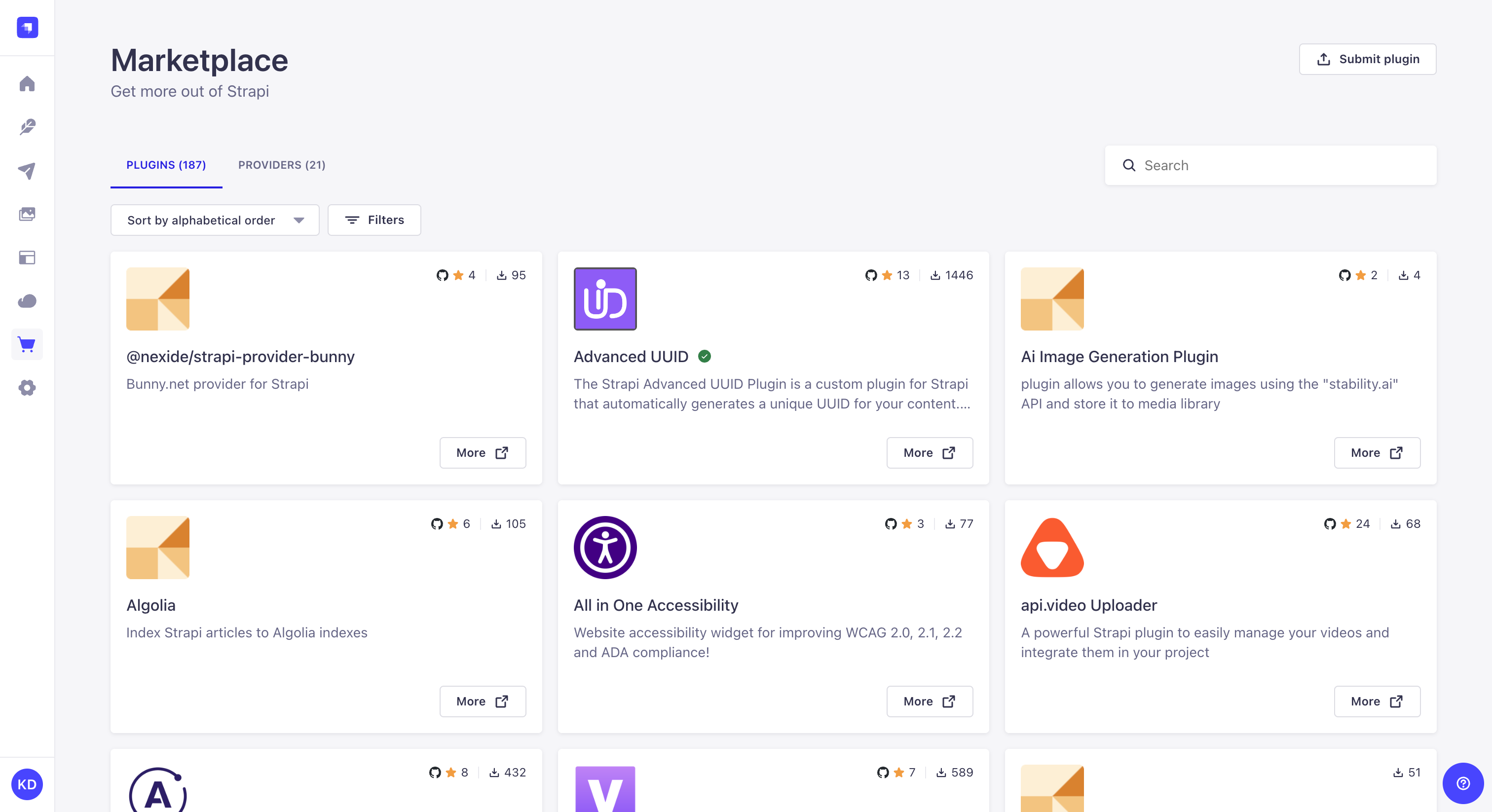
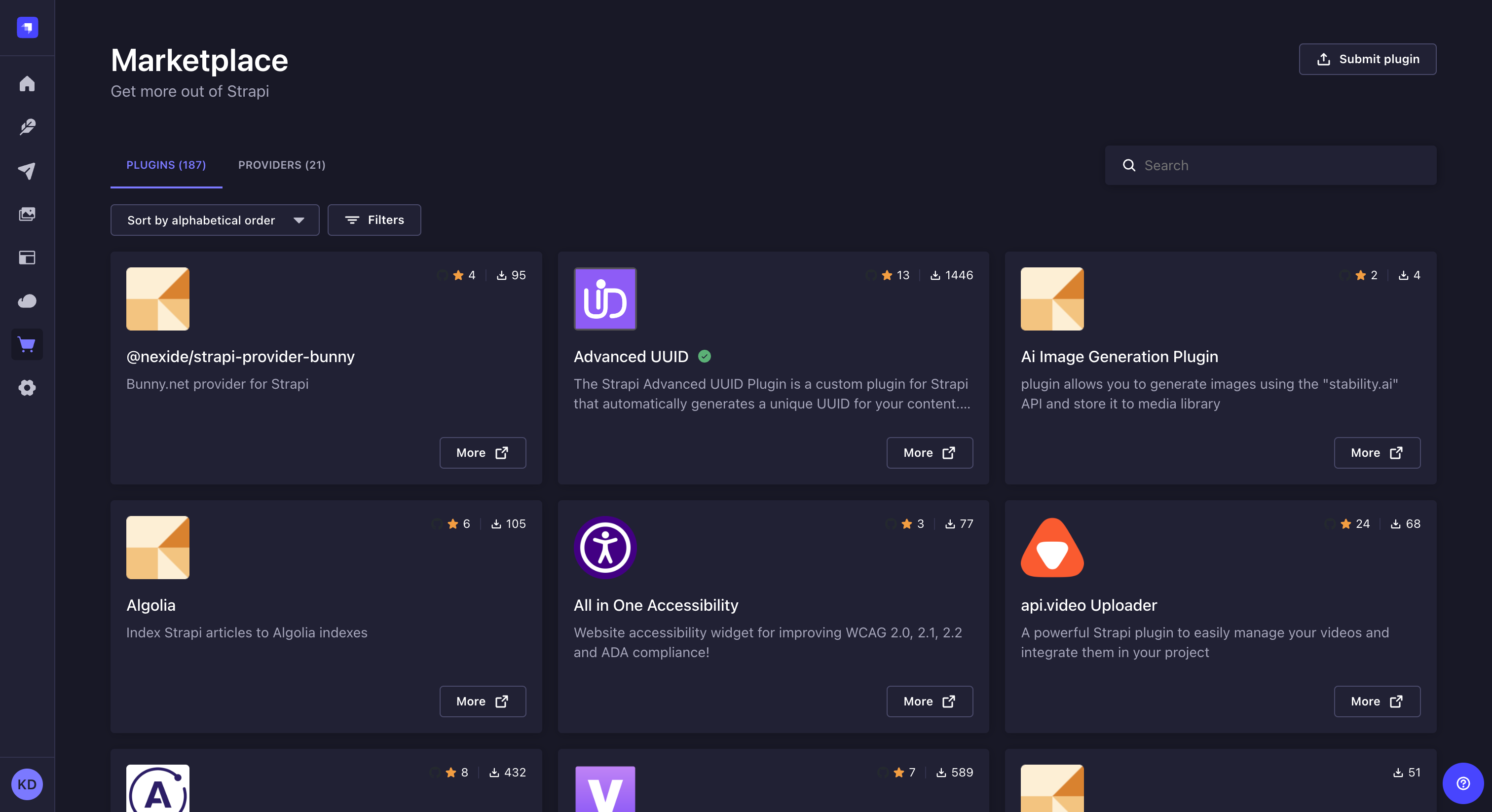
The Plugins and Providers tabs display each plugin/provider on individual cards containing:
- their name, sometimes followed by either of the following badges:
to indicate it is made by Strapi,
to indicate it was verified by Strapi.
- the number of times the plugin/provider was starred on GitHub and downloaded
- the description
- a More
button to be redirected to the Market website for additional information, including about the version of Strapi the plugin is for, and implementation instructions
In the top right corner of the Marketplace, the Submit plugin button redirects to the Strapi Market where it is possible to submit your own plugin and provider.
- The search bar displays incremental search results based on the plugin/provider name and description.
- Use the "Sort by" button or set filters to find plugins more easily.
Installing Marketplace plugins and providers
Marketplace plugins and providers are installed and deleted from the user's terminal (see Developer Documentation).
To install a new plugin or provider via the Marketplace:
- Go to the
Marketplace.
- Choose the Plugins tab to browse available plugins or the Providers tab to browse available providers.
- Choose an available plugin/provider and click on the More
button.
- Once redirected to the Strapi Market website, follow the plugin/provider-specific implementation instructions.